Label¶
PhotoTag is another PhotoILike service that allows you to label images according to the room they represent. Currently, PhotoTag can classify images among 23 different labels.
The rooms it detects are as follows
List of labels
| Label | Example |
|---|---|
bathroomBathroom or toilet |
 |
bedroomBedroom |
 |
certEnergy certificate document |
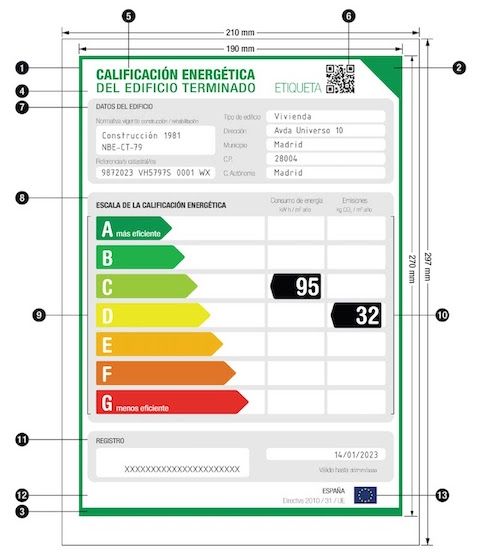 |
commonzonesCommon zones: reception hall, entrance hall, corridor, stairs, etc. |
 |
constructionLiving quarters or dwelling under construction or with construction elements |
 |
detailsClose-up of objects |
 |
emptyroomEmpty room |
 |
facadeFacade |
 |
kitchenKitchen |
 |
leisureLeisure areas: gymnasium, children's playground, etc. |
 |
livingroomLiving room or lounge |
 |
mapImage of a map |
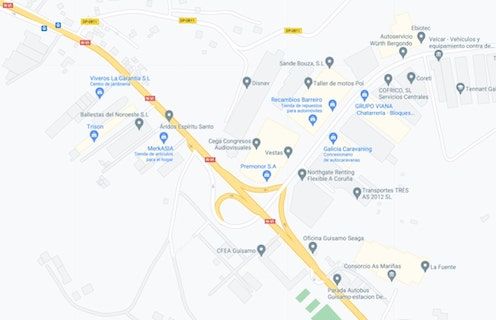 |
officeOffice, office or studio |
 |
outdoorsOutdoor, garden, etc. |
 |
parkingParking |
 |
planFloor plan |
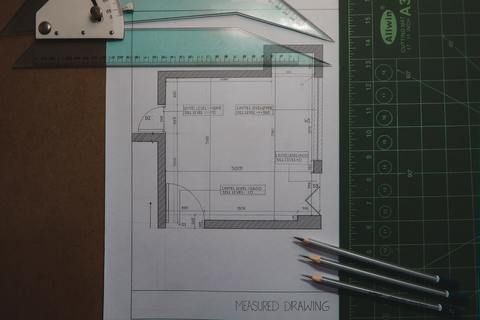 |
poolSwimming pool |
 |
storagePantry, storeroom or storage area |
 |
terraceTerrace |
 |
businessBusiness: cafeteria, restaurant, hairdresser, supermarket, etc. |
 |
corridorCorridor |
 |
seaviewsSea view |
 |
unknownThis tag is used when the image does not match any of the other tags in the list |
 |
Request
POST https://api.photoilike.com/v2.0/label
Headers
Fields
| Key | Value |
|---|---|
| Authorization | string Required Session token preceded by the word Bearer. |
Body of the request
The body of the request contains data with the following structure:
JSON representation
Fields
| Parameter | Information |
|---|---|
| client-key | string Reqired Client-key of the end user requesting the image score. |
| image-url | string Required1 URL that identifies from where the image to be processed can be obtained. The image must be obtained through a GET request to the indicated URL. |
| image-base64 | string Required1 Base64 encoding of the image to be processed. |
| ext | string Required2 Extension of the file to use. The allowed values are: png, jpg, jpeg, webp, heic, avif. |
Warning
1 Each request only processes one image, which implies that the image-url and image-base64 fields are disjoint, i.e., one or the other must be used, but never both at the same time.
2 If image-base64 is used, the ext parameter must be passed.
Response to the request
On success, the HTTP status code in the response header is 200 OK and the body of the response contains the precondition of the type of stay to which the image belongs. The precondition is an array of elements, where each element indicates the predicted label and the classification accuracy (value between 0 and 1).
JSON representation
Fields
| Parameter | Information |
|---|---|
| id | string Identifier of the job that processed the request to get the image label. |
| predictions | List Array of label-confidence pairs. |
| predictions[item].label | string Indicates the label that the prediction obtains for the given image. |
| predictions[item].confidence | float Accuracy of the label that classified the service (value between 0 and 1). |
Example of a request
import requests
header = {
# Add your token session
'Authorization': 'Bearer YOUR.SESSION.TOKEN'
}
payload = {
# Add an active client key
'client-key': 'ACTIVE_CLIENT_KEY',
# Add the image url you want to rate
'image-url': 'https://example.org/photo.jpg'
}
endpoint = 'https://api.photoilike.com/v2.0/label'
# Make the request
r = requests.post(endpoint, headers=header, json=payload)
# Response in json format
response = r.json()
import java.io.BufferedReader;
import java.io.InputStreamReader;
import java.io.OutputStream;
import java.net.HttpURLConnection;
import java.net.URL;
import java.nio.charset.StandardCharsets;
import org.json.JSONObject;
public class Label {
public static void main(String[] args) throws Exception {
// add your session token
String bearerToken = String.format("Bearer %s", "YOUR.SESSION.TOKEN");
JSONObject payload = new JSONObject();
// add an active client key
payload.put("client-key", "ACTIVE_CLIENT_KEY");
// add the image url you want to rate
payload.put("image-url", "https://example.org/photo.jpg");
String endpoint = "https://api.devel.photoilike.com/v2.0/label";
// build the request
HttpURLConnection connection = (HttpURLConnection) new URL(endpoint).openConnection();
connection.setRequestMethod("POST");
connection.setRequestProperty("Authorization", bearerToken);
connection.setRequestProperty("Content-Type", "application/json");
connection.setDoOutput(true);
OutputStream os = connection.getOutputStream();
byte[] input = payload.toString().getBytes(StandardCharsets.UTF_8);
os.write(input, 0, input.length);
// make the request
BufferedReader br = new BufferedReader(
new InputStreamReader(connection.getInputStream(), StandardCharsets.UTF_8)
);
StringBuilder response = new StringBuilder();
for (String responseLine = null; (responseLine = br.readLine()) != null; response.append(responseLine.trim()))
;
// Response in json format
JSONObject json = new JSONObject(response.toString());
}
}
<?php
// Add your token session
$headers = array(
'Content-Type:application/json',
'Authorization: Bearer YOUR.SESSION.TOKEN'
);
// Add an active client key
// Add the image url you want to label
$payload = json_encode(array(
'client-key' => 'ACTIVE_CLIENT_KEY',
'image-url' => 'https://example.org/photo.jpg'
));
$endpoint = "https://api.photoilike.com/v2.0/label";
$ch = curl_init($endpoint);
curl_setopt($ch, CURLOPT_POSTFIELDS, $payload);
curl_setopt($ch, CURLOPT_HTTPHEADER, $headers);
curl_setopt($ch, CURLOPT_RETURNTRANSFER, true);
// Make the request
$result = curl_exec($ch);
curl_close($ch);
// Response in json format
$response = json_decode($result);
?>